KEEPING IT SIMPLE
SSL Certificates
What they are, Google Chrome’s Deadline, and what it means for your website.
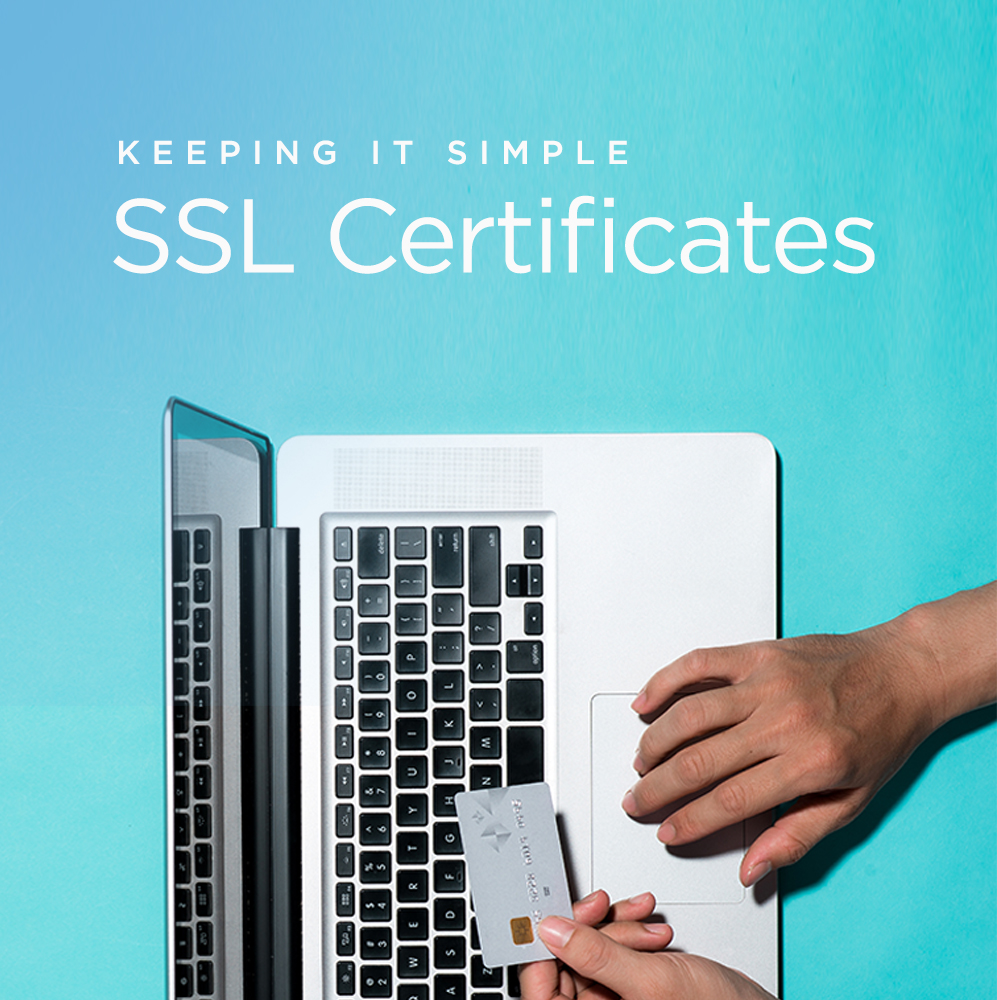
What they are, Google Chrome’s deadline, and what it means for your website.
 What is an SSL Certificate?
What is an SSL Certificate?SSL stands for “Secure Socket Layer”, and refers to the process that encrypts the information sent between a web server (where a website is hosted – example: GoDaddy, HostGator, WP Engine) and a web browser (the program you are using to view the website – example: Safari, Chrome, Firefox). When a domain name has an SSL certificate installed, that indicates to users that all of the communication between the website and its server is encrypted. It does not mean your website is bulletproof against hacks, but it’s a step in the right direction.

Beginning July 1, 2018, Chrome will dsplay websites that do not have SSL Certificates as “Not Secure” in the URL bar. Prior to this change, users only saw a simple grey icon in the URL bar. For more information, visit Google’s Security Blog.
| How Chrome currently displays websites with SSL Certificates. | |
| How Chrome currently displays websites without SSL Certificates. | |
| How Chrome will display websites without SSL Certificates beginning July 1, 2018. |
How Chrome currently displays websites with SSL Certificates.
![]()
How Chrome currently displays websites without SSL Certificates.
![]()
How Chrome will display websites without SSL Certificates beginning July 1, 2018.
 What This Means for You
What This Means for YouIn most cases, adding an SSL Certificate to your website is fairly easy and the cost ranges from free (if it is already included in your web hosting plan) to around $75/year. You renew your SSL Certificate every year through your web hosting service, the same way you renew your domain name and web hosting plan. Like domains, you have the option to purchase them for multiple years at a time and to set them to automatically renew.
While the choice to add an SSL Certificate to your website is completely yours, we do recommend that every website has one, especially if your website processes monetary transactions of any kind or collects customer information. Besides being reassuring to those who visit your website, having – or not having – an SSL Certificate may affect how web browsers other than Chrome display your website, too.
 Secure Your Site
Secure Your Site
If you’d like to add an SSL Certificate to your website but aren’t sure where to start, we’d be happy to help. Contact us today and we’ll find out exactly what’s involved and how much it would cost you.